As a new Ham (aka amateur radio operator) I was interested in HF from the start. After studying the available transceivers a bit I narrowed my choice down to either the Yaesu FT-991a or the ICOM IC-7300 .The 7300 seemed the better choice due to its more user friendly interface, superior touchscreen, some better processing as well as a larger body of community support. I definitely have not regretted the choice in the 1 month I have owned the radio.

When researching the radio, and as a newbie, I tried to find out what software was available for each brand and whether there were versions I can run on my MacBook Pro. Windows is by far the most popular platform in ham radio and most of the info (YouTube etc) is targeted there. However it turns out there are good choices for Mac users (and Linux too).
One key piece of software for HF is one that can handle contact (QSO) logging. I found two main contenders: RumLogNG (free) and MacLoggerDX ($95). Free always sounds like a good deal so I initially used RumLogNG and was happy with it. In addition to logging it can directly control the 7300 (tuning, RF power setting, noise reduction setting and so on). However I was making a lot of new contacts hence doing a lot of logging and RumLogNG is only semi-automated for uploading to QRZ, eQSL and so on. Also, RumLogNG has very limited support. I tried MacLoggerDX in demo mode and although it lacks the rig control of RumLogNG I found the logging automation, DX spotting and overal user interface implementation superior. Support email was answered within an hour so I made the plunge. As with the 7300 I’m happy with the switch though I do miss rig control. On the plus side this forced me to better set up my desk (shack in ham parlance) so everything is now more ergonomic.
The 7300 is trivial to use with the Mac. Simply plug in a USB cable and configure the software to port. Here is a screen shot of MLDX configured for my 7300. Most settings are default.
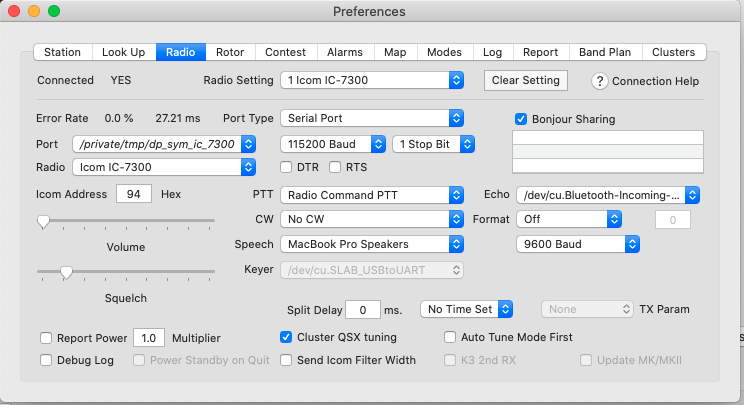
The 7300 settings need to be correct for CAT control as well. MacLoggerDX has a page with the details but it isn’t so easy to find. The details for each radio are here.
In my next post I want to document the software and settings I’m using for HF digital modes like FT8 and JS8Call.