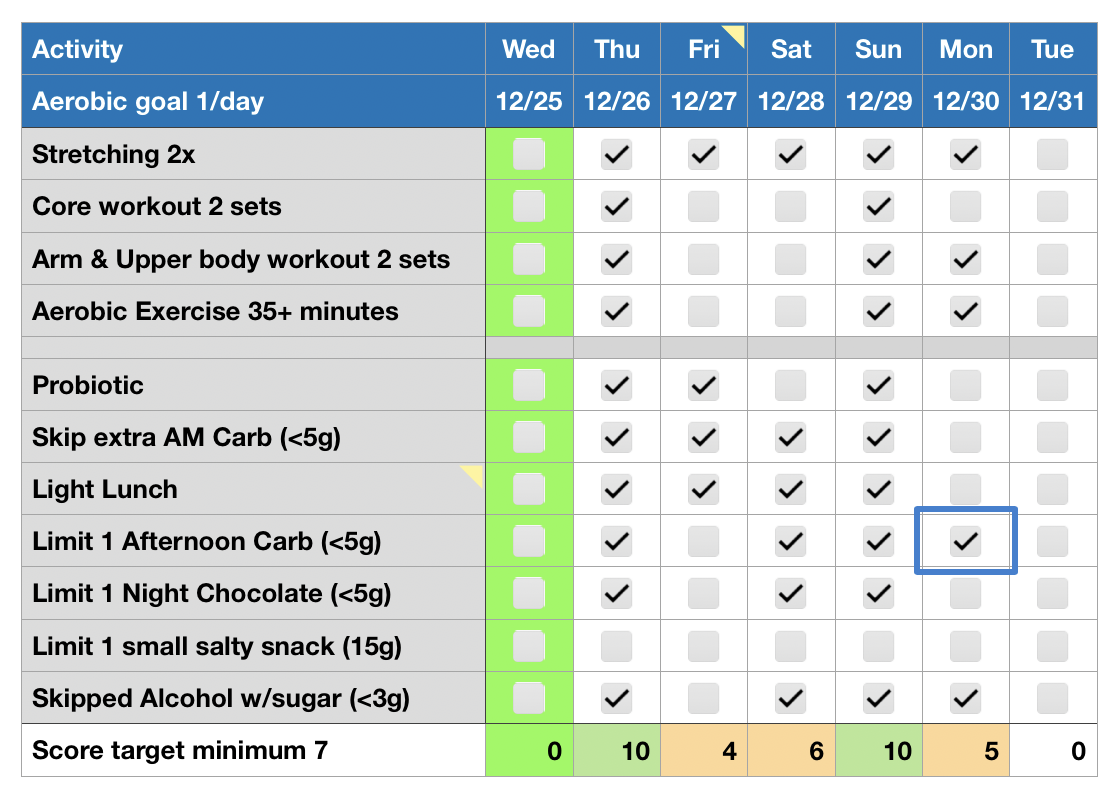For several years I’ve done those things people say you should to track and manage diet and exercise/fitness. For over a year I logged everything I ate in MyFitnessPal, logged my weight daily, and used my iPhone/Apple Watch to track standing, movement and exercise. Each was helpful, at least in short bursts, but after each of my pushes the outcome was pretty disappointing. Flaws, to me, include the information being disjointed across these apps even though I could pull it all into the Health app on my iPhone. The data was just that - a bunch for data with a limited clue as to compliance and history. It was hard to see trends and to see how these different aspects of my life interacted. And MyFitnessPal (and it’s ilk) are really tedious to do for any length of time. I also tried using automated tools in apps like Things and Day One to have me keep track myself and those didn’t “stick” and didn’t satisfy my complaints either.
Since I wasn’t happy with where I was health-wise and didn’t feel like these tools were working for me I decided to take a different approach. And, once again proving I’m a nerd, I decided a spreadsheet would better allow me to document my activity and dietary goals for each day and then to track compliance. So about a month ago I created a spreadsheet table with a column for each day and 4 rows of activities and 7 rows of dietary objectives. Even though it is a spreadsheet the cells are simply checkboxes. When I am compliance for the row I check off the box. Some items are positives like getting in my aerobic exercise for the day and others are negatives such as not eating a carb snack in the morning. The bottom row of the spreadsheet totals up the check marked cells. Achieving 7 is the bare minimum and earns a yellow status while 8 or more is good compliance and is a green status. I can quickly open and update the day’s status on any device and in doing so also get a reminder of what I am supposed to be doing and how today compares to previous days.
So far I’m really happy with this approach - it suits my style and personality quite well. Below is a an example of a one week snapshot. Wednesday’s is colored green because that was Christmas Day and I made that a complete cheat day. Friday and Saturday’s compliance is poor due to a road trip (noted in a comment on Friday). Monday (today as I draft this post) hasn’t yet met the objective (but there’s still time!). And Tuesday is blank because it isn’t Tuesday yet. Fortunately my compliance was better leading up to Christmas week!
The actual spreadsheet has more personal details about my objectives as well as having one tab for each month and one column for every day of the month.
N.B. I still use and value Apple’s health related apps for tracking the details and for it’s gamification of compliance but overall this spreadsheet is now the key for me. Also I considered making some items in the spreadsheet worth more than others. But I elected to keep it simple and also stay conscious of the fact that the core purpose was to come close to 100% compliance each day.