My wife got a sewing machine and is learning how to make clothes. Here our son models Mom’s first ever pajama pants. 📷 🧵 👖
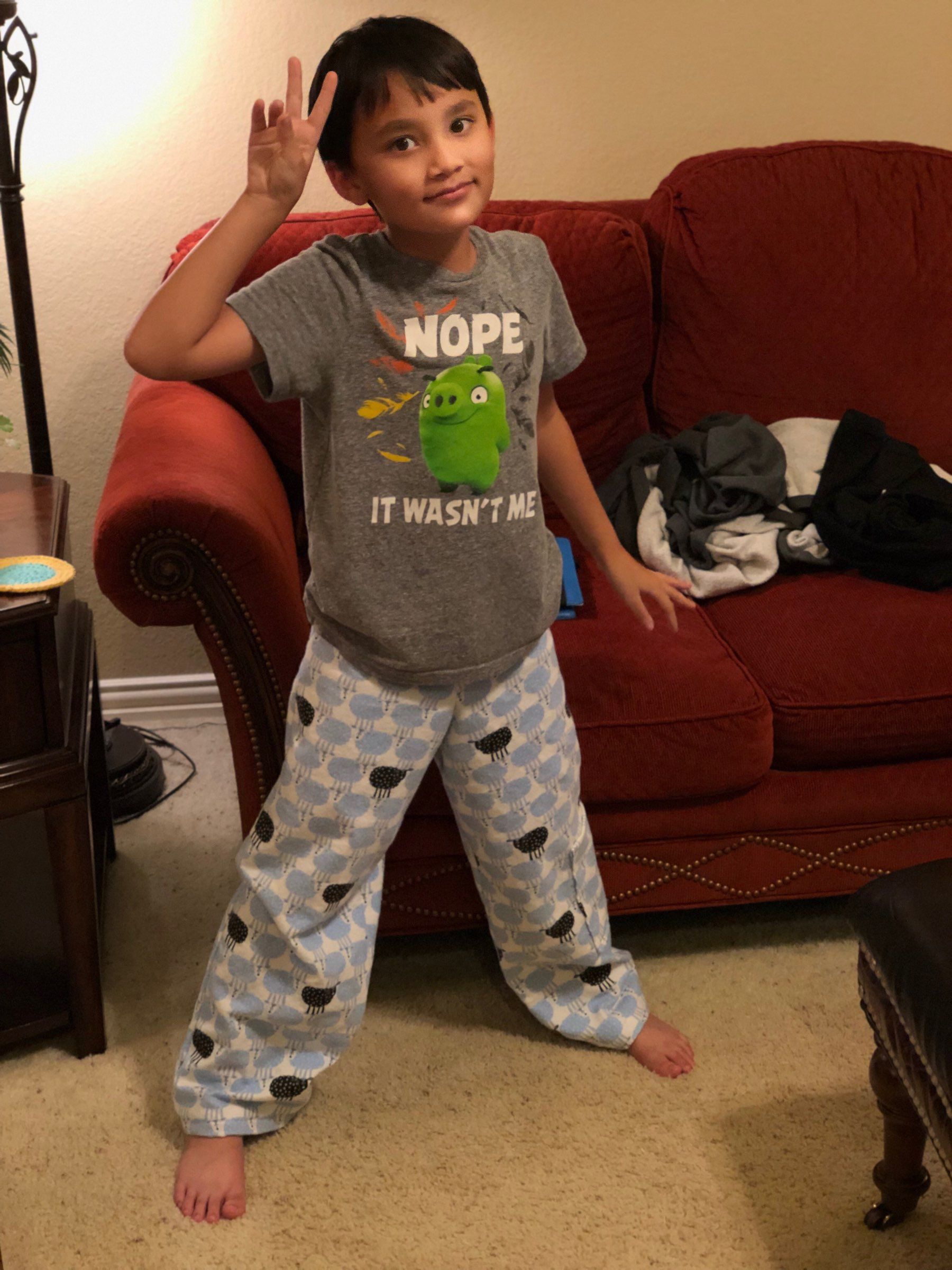
My wife got a sewing machine and is learning how to make clothes. Here our son models Mom’s first ever pajama pants. 📷 🧵 👖
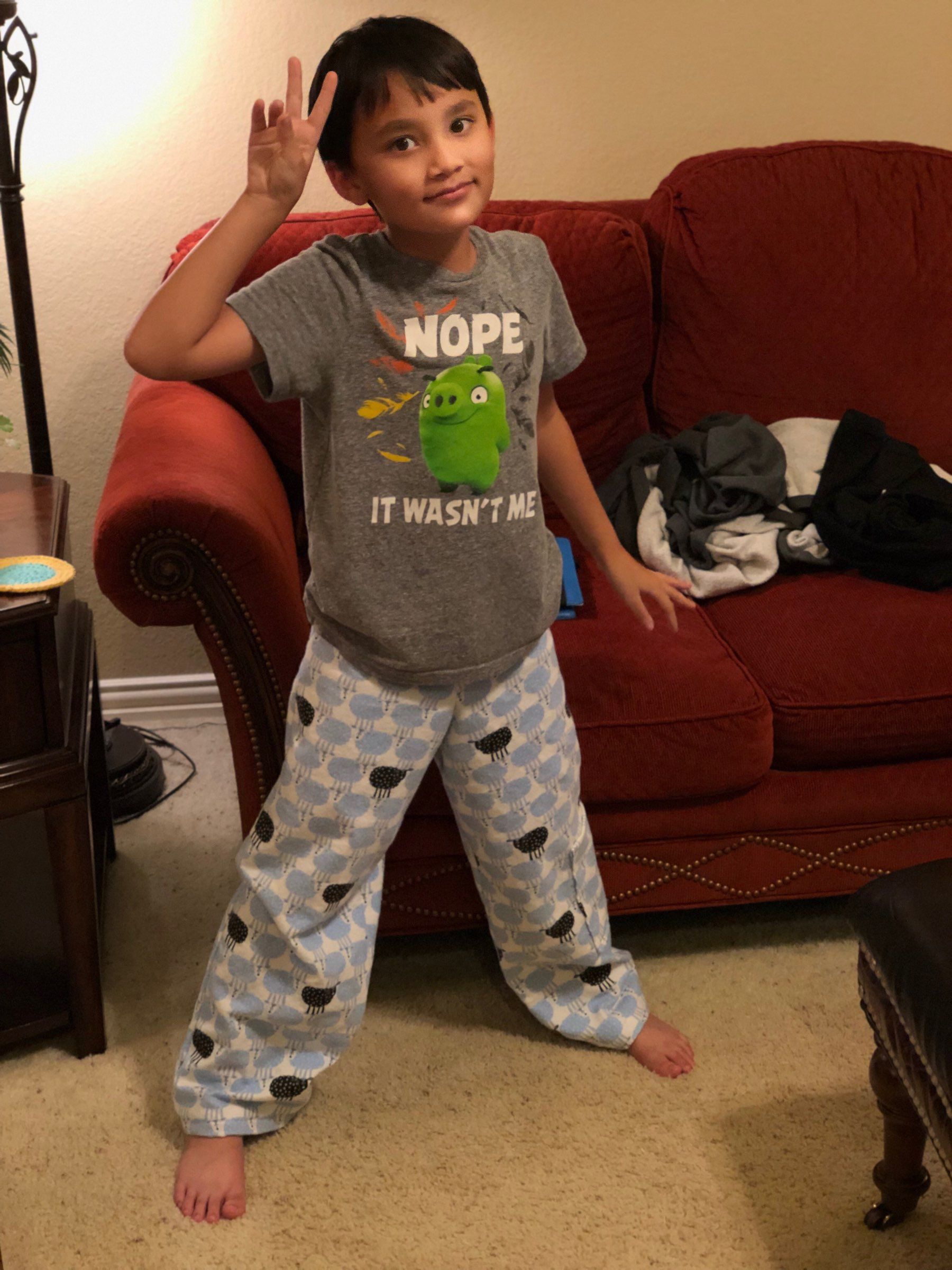
Bought an Apple pie today. It will not survive to Thanksgiving. 🥧 📷

There are a lot of pieces and connections (some required, some optional) for users adopting Micro.Blog. As a new user back in January I was often a bit muddled about the relationships. I decided to map out the ones I’m aware of. I’ve used many of these myself.
I’m a rather visual person for data like this so it is helpful to me. Not sure if it helps anyone else.

Wasting time on some Fallout 76. 📷

Our dog is not happy 🐶📷
My year-end MB goal: follow 100 users. Current count: 79 users
How many people I follow is such a better metric to think about than how many people follow me. It shouldn’t be hard for me to add 21 followees (?). Maybe there should be badges for following people //@macgenie
Sitting at the bar for dinner and a guy sits next to us. With a new 11” iPad Pro and keyboard case. Envy!
My conscience much more often brings to mind “I wish I hadn’t done that” moments from my distant past than moments where I made a wise decision to avoid what would have been a big mistake. 🧠
Unsung macOS advance: I’m “one of those people” who manually run disk checks on my Macs every month. In the past repairs were needed every couple of months. But since Apple introduced APFS I haven’t needed to use First Aid a single time. Stress–
As part of switching back to hosting via micro.blog I’m doing some thoughts regarding feng shui of my overall net presence. I’m frequently torn because when something new comes along I’m all “oh, shiny new toy let’s try it” but its often just a PITB that pays me nothing back.
I’m in the process of changing back from posting to my WP site to posting and having content hosted on micro.blog. My apologies if anything “unusual” appears on the timeline… 🤷♂️
I feel rather dirty lately.
The below setup to host Windows 10 on an external SSD on my Fusion drive iMac is working really well. But it means disk access on macOS feels rather slow in comparison. Forgive me Steve Jobs.
I’m not “at peace” with my current blogging set up and I’m hoping some of you will provide some advice or insight. A year since starting down the IndieWeb path I’d really like to evolve my approach. So if you’re inclined can you read my post on my muddle? Thx In a blogging muddle
With all the changes in the social media world the past year or two and the rise of new ways to blog/post I find my mind in a bit of a muddle. I’d really like your input on a simple approach to achieve what I think I’m aiming for. Here are the attributes I’d like to have (probably not complete but the best I’ve come up with):
When I started using Micro.blog in January it covered some of this but there were some major gaps. There have been marked improvements but some areas of concern remain (I haven’t gotten the impression these will be addressed in the foreseeable future):
At present I have a self-hosted WordPress instance for my content (some notes on the setup here). It’s been rock solid on reliability (whenever the MB clients can’t post WP always works) and is relatively portable. But it’s high(er) maintenance and completely overpowered for my needs – it gives me the same feeling I get when I order food at a restaurant and they serve me a plate with more food than I could eat in a week. I would also say that my setup is a “one man band” so if I tire of maintaining WP or am sick for awhile or etc it might go down.
Nothing is perfect in technology. Looking over my list vis-a-vis Micro.blog I think I could go back to a MB hosted approach if there was a better solution for portability/backup. In any event, I’m open to any and all input. It will soon be a year since I decided to go the “microblogging” route and it seems like it is high time I settled on my approach.
This is canon, via Chris Mills.
It’s not a campfire but the fireplace made some adequate s’mores. 🔥

Ten years ago today this guy joined our family. We never expected to be blessed with such an intelligent and thoughtful son. Being his parents feels like a privilege. 📷 👶🏼 ❤️ 🧠

I’ve asked Flickr for a zip file with all my content. Next step is to cull ~700 photos. After a week of thought I have no issue with them cutting back on 1TB of free space but the way they’re doing Pro engenders my distrust. It’s another “we own you” social service.
I’ve signed up at mastodon.technology and set up cross-posting from micro.blog. Not sure how I feel about having two timelines to read but I’m going to give it a try.
Make a wish! 🌸 📷

We had a heavy rain overnight and it remains a gloomy and chilly afternoon. One benefit: the trail was deserted and I could loudly sing along to my workout music without public embarrassment. 🎶 ☁️ 🏃

The start of this review pretty well states my feelings. It’s like the hardware team worked like crazy to deliver a powerful Pro tablet but the software team took a year off and added nothing to its future. Maybe the laptop team vetoed it.
So far my at-home election watch party has consisted of 1 🥃 1 Reese’s and a bowl of Tostitos. I suspect this will be a rinse and repeat scenario. I’m avoiding 📺 reports though and checking the 📰 sites every 30 minutes.
I thought I’d post a quick summary of the journey to getting Windows 10 to boot on my iMac using an external SSD drive.
I first tried this approach using VirtualBox. There are several posts that document similar approaches. This quickly - for anything that involves installing Windows - produced an external SSD that would boot on my 2013 MBP. But in spite of trying several variations of this process I was never able to get it to boot up on my 2013 iMac (Fusion drive model). I’ve found Fusion drives to be very fussy so I’m not totally surprised but had been hopeful because I was using an external disk and so the fusion drive shouldn’t really have been a factor. Last year I created a Boot Camp partition on the Fusion drive and that required some serious shell level disk hacking. Since getting the external SSD to work for Windows would enable me to extend the life of the iMac quite a bit I was motivated to find a solution so I kept digging.
I eventually tumbled on a completely different approach which is based on a Microsoft technology called Windows To Go. Even with this it took me several tries to get it to work and even then there were some oddities. I only had a Windows Home license and the approach documented here wouldn’t work with that version (at least not for me, Windows To Go is stated as not supporting the Home edition but I had given it a try anyway). Having already fussed with this for more than half a day I coughed up the $100 to upgrade to a Pro license. Once that was done I started from scratch once again and ended up with a Windows install that successfully booted my iMac. It performs pretty well i.e. much much faster than the Fusion boot camp partition. One of the resulting oddities is I can’t use the Boot Camp tool in Windows to boot into Mac OS X. I have to do a restart, hold the Option key, then pick the macOS boot disk. The second oddity is similar: the SSD no longer shows up as a bootable option in System Preferences on the iMac. It’s necessary to hold do the Option key when restarting and then pick a disk which is named “EFI Boot”. If you’re thinking of using this approach be sure to check out the first comment on the 9to5mac blog which points out an upgrade limitation which might eventually matter.
I’m hoping this will also have the advantage of allowing me to boot this Windows SSD on either my iMac or MBP should the need arise. But knowing Windows I’ll hope to avoid trying this out.
Wish me luck: I’m trying to install boot camp and Windows on an external SSD so I can use it from my iMac.